The first step to have a secure website is by ensuring that your website has SSL, you can get your host to help with this or contact AuthorSites support.
*SSL (Secure Sockets Layer) it’s a technology used to keep an internet connection secure. It safeguards any sensitive data that is being sent between two systems to stop anyone from reading and/or modifying any information transferred.
You can recognise if a website is secure by looking for the lock icon by the URL (web address).
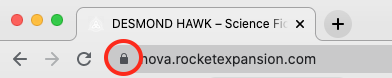
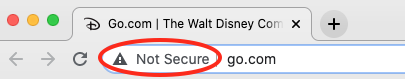
The next step would be switching your auto-updates on for all your Plugins.
Go to your website dashboard, then go to Plugins.
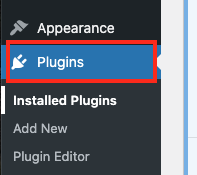
You will see all the Plugins you have here. Tick the box for Plugins, this will tick all the plugins you have.
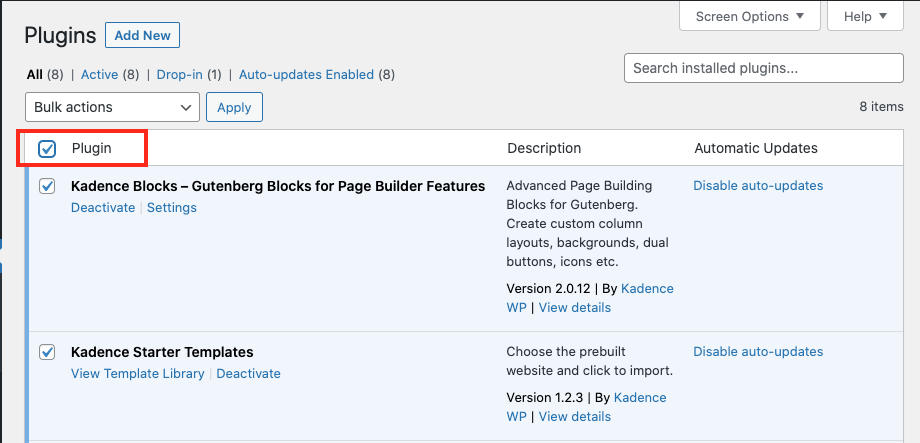
Click the dropdown menu that says “Bulk Actions”.
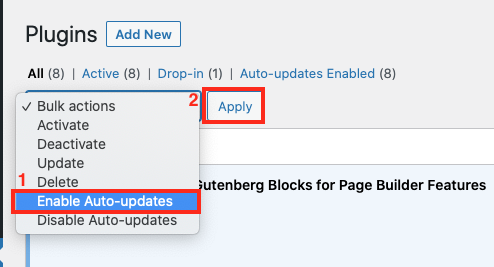
- Click “Enable Auto-updates”.
- Then click Apply, this will make sure all your Plugins get automatic updates.
Make sure you do this for your themes as well.
Go to Appearance on your website dashboard.
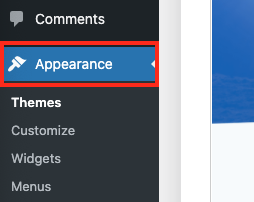
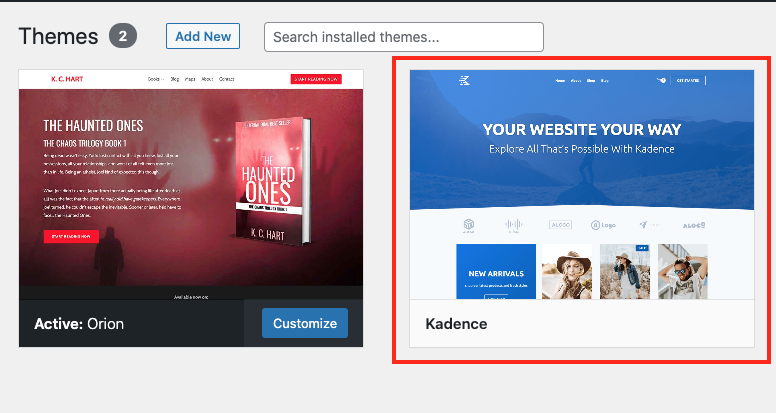
- You will see 2 themes, your Active theme and the Kadence theme. If there are any other themes, you can delete them since you will not be using them.
Click on the Kadence theme to get the “Theme Details”.
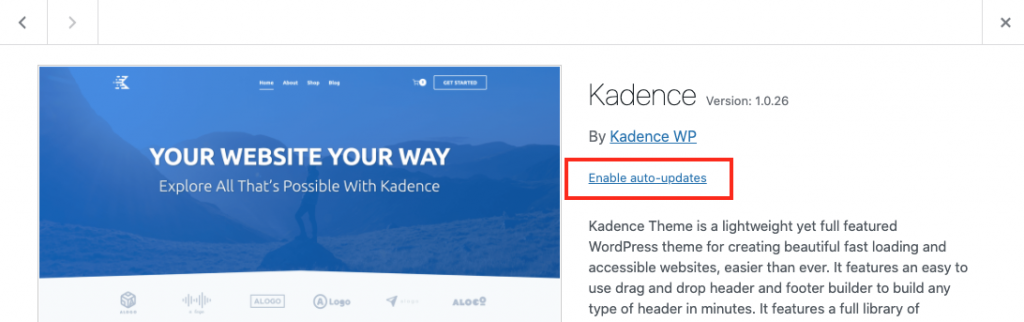
- Click on “Enable auto-updates”
If you want, you can take an extra step to be extra secure and install the WordFence plugin.
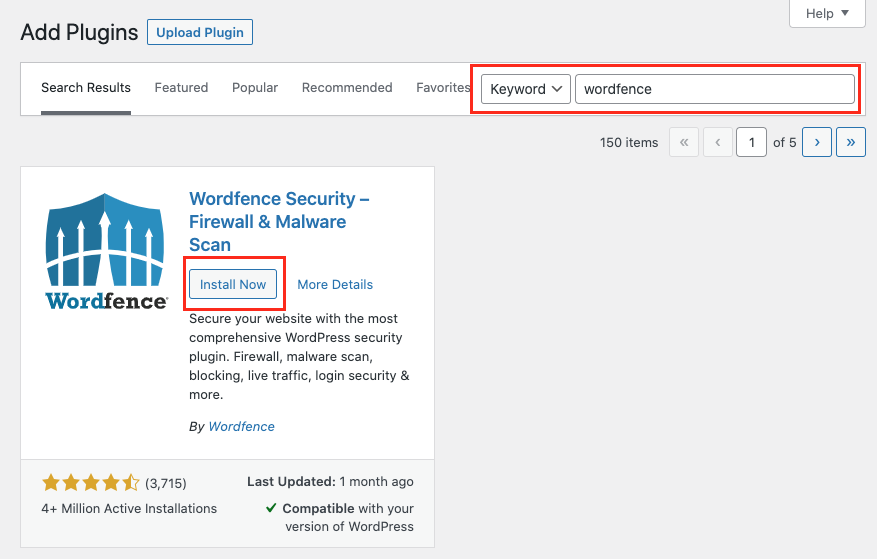
- After installing the Wordfence Plugin, activate it.
- You can use the free version of WordFence.
- Remember to enable Auto-updates for WordFence in your Plugins.
Once WordFence is istalled and activated, Go to the Plugin.
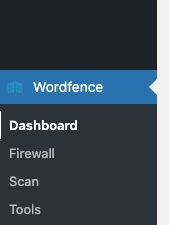
Your WordFence dashboard.
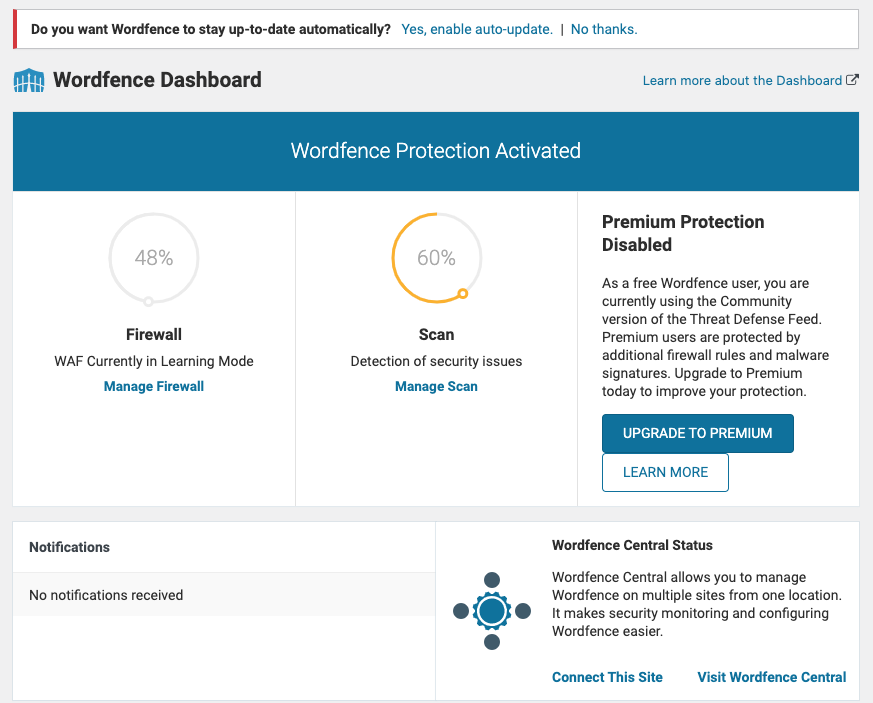
Your basic website security has been set up.