Welcome!
We are excited to have you aboard and look forward to helping you create your own author website. Please follow the guide and if you get stuck, feel free to contact support.
Sometimes we all like to just “wing it” and ignore the instructions. While this may be your approach when you get a new tv or building your new Ikea bookshelf, we don’t advise this. It might just lead to frustration and a much longer time spent getting your site ready for launch.
Introduction to the help guide
←Down the left-hand side, you’ll see our help guide menu.
This menu is arranged in the exact order we recommend to get your site up and running the smoothest and quickest. Note each section has dropdown tabs showing each step within that section:
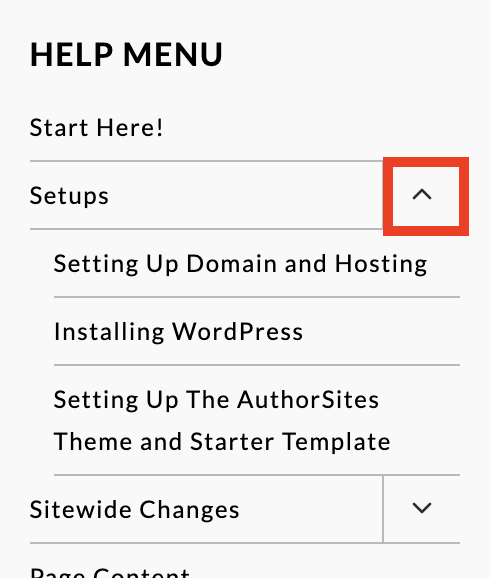
AuthorSites Support
For best results, we highly recommend using our AuthorSites Support Service to get you set up your author site as quickly (and effortlessly) as possible.
We’ll help you install WordPress on your hosting account and install your AuthorSites theme for you. You can then jump straight to the “Sitewide Changes” section and start making the website your own.
You can get to the support page in the left-hand help menu, or from the drop-down account menu if you hover over your name in the top right of the navigation bar.
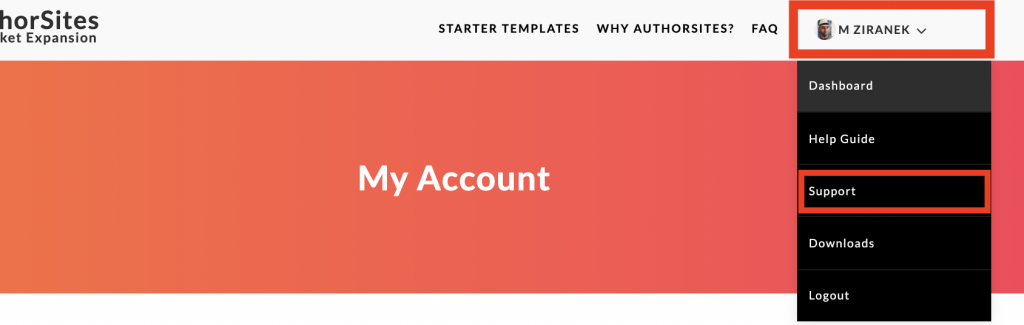
If you’re taking charge of your website build and would prefer to do everything yourself, we’ve laid out all the steps for you as well in our walkthrough help guide.
Please make sure you go through our guide in order from start to finish (i.e. don’t skip around). It’s laid out this way for a reason!